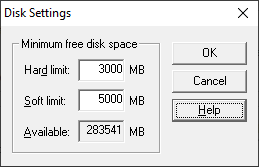
Use this dialog box to specify the minimum free disk space requirements on the partition where the spool directory The directory where files are queued while they wait for printing or routing from the Barr print spool. resides. You can access this dialog box by clicking Disk Settings on the Spool and Retain tab.
If you are using the retain feature, you might want to delete retained files or decrease the retention period set from the Configuration Utility’s Spool and Retain tab to free disk space.
Click an option you want to learn more about.
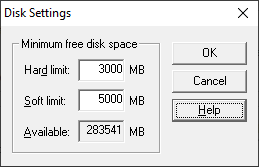
Hard limit
Sets the absolute (or fixed) minimum amount of free disk space availability that is needed on the partition where the spool directory resides. When the available disk space is less than the entered hard limit, all printing will stop. Printing will resume once the available disk space is greater than the soft limit. The default hard limit value is 3000 MB (or 3 GB).
The hard limit must be less than or equal to the soft limit.
Soft limit
Sets the desired minimum amount of free disk space availability that is needed on the partition where the spool directory resides. When the available disk space is less than the entered soft limit, a warning will appear. The default soft limit value is 5000 MB (or 5 GB).
Available
Displays the amount of available disk space on the partition where the spool directory resides. If an error occurs when obtaining that information, NA is displayed.