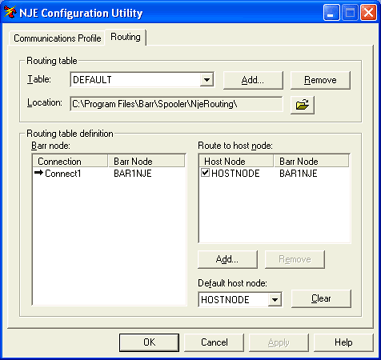
Use this tab to configure NJE routing tables. You can establish logical connections between Barr nodes and host nodes on your NJE network by using a routing table. You can access this tab from the NJE Configuration Utility.
Click an option you want to learn more about.
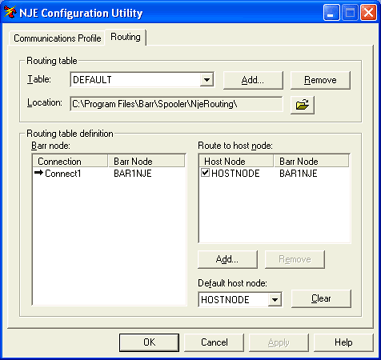
Manages your routing tables. You can add or remove a routing table, and modify the table's path.
Table
Displays a list of your defined routing tables. The default is DEFAULT.
Add button
Creates a new routing table. Before you create a new routing table, you must create your Barr nodes by defining connections on the Communications Profile tab.
Remove button
Deletes the selected routing table.
Location
Lists the directory, or path, where NJE routing tables are stored. The path entered here must be relative to the computer where the NJE service is installed.
Folder button
Changes the path. If it is necessary to modify the path, and there is already at least one routing table created, you must copy any tables from the current routing table path to the new path. The new path must also exist on the computer where the NJE service is installed before you set the new routing table path.
The path specified here is used for all routing tables.
Describes the logical connections between Barr nodes and host nodes on the NJE network. Each host on the NJE network that will be used for host communication will have an entry under the Routing table definition.
Lists Barr nodes enumerated from the NJE definition for each of your defined connections. Define connections on the Communications Profile tab.
When a host is added in the Route to host node list, a logical connection will be defined between the host node and a single Barr node. Before adding or selecting a host node, a Barr node must be selected to associate with the host node.
To select a Barr node, click the Barr node name in the Barr node list. An arrow () will appear next to the selected connection and Barr node pair.
Lists host nodes on the NJE network that have been added to the current routing table. Each host node in the current routing table must have a single connection between it and a Barr node. If the host node in the Route To Host Node list has a connection defined between it and a Barr node, the Barr node name will appear next to the host node name in the second column.
– Host node does not have a connection with a Barr node from the Barr node list.
– A Barr node, in the Barr node list, has not been selected. All host nodes in the Route to host node list that do not have a connection defined with a Barr node will appear in this state.
– Host node has a connection defined between it and another Barr node. The Barr node is listed in the Barr node column next to the host node name and is the Barr node currently selected in the Barr node list.
– Host node has a connection defined between it and another Barr node. The Barr node is listed next to the host node name. However, the Barr node selected in the Barr node list is not the same as the Barr node connected with this host node.
Add button – Adds a new host node to the list. Be sure to use the correct host node name. Obtain the host node names from your host programmer. To assign a host node to a Barr node, the host node must be in the communication path of the Barr node’s adjacent NJE node.
Remove button – Deletes a host node from the list.
Selects the desired default host node. When a job is sent to NJE without a destination host node, the default destination node will be used as the destination host node.
Clear button – Removes the default destination host selection from the current routing table.