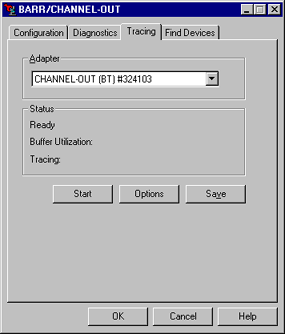
Use this tab to perform a trace of channel communications. You can access this tab from the BARR/CHANNEL-OUT utility.
Click an option you want to learn more about.
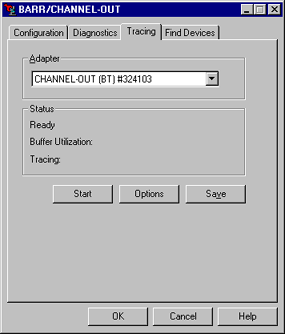
Selects the adapter for which you want to trace communications.
Displays information about the trace status. The status message displays the current status of the trace.
Indicates that you can start the trace.
Indicates the percent of the trace file that has been filled. When this value reaches 100, it indicates the trace file has become full and the oldest trace information is about to be overwritten.
Displays the total of the trace results.
Starts and stops the trace. After you start the trace, the button label changes to Stop. The trace continues to record until you click Stop.
Specifies the trace buffer options. Displays the Options dialog box.
Converts the binary trace file to a text format that you can view. Use the Save As dialog box to specify the name of the text file.