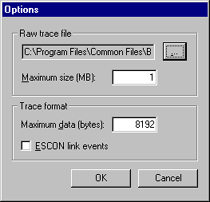
Use this dialog box to specify the following trace options. You can access this dialog box by clicking Options on the BARR/CHANNEL-OUT utility's Tracing tab.
Click an option you want to learn more about.
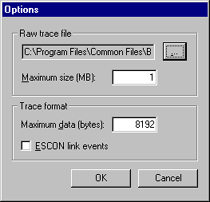
Specifies the name of the raw trace buffer. You can enter a name or click the ellipsis button to browse for the trace file. The trace is recorded in binary format. Click Save on the Tracing tab to convert the file to text for viewing.
Maximum size (MB)
Specifies the maximum size for the trace file. Once the trace file reaches the maximum size, the trace will wrap, overwriting the oldest trace information. The most recent trace information (up to the specified maximum size) is always maintained. Note that the ASCII formatted version of the raw trace file can be as much as 8 times larger. The default is 1.
Maximum data (bytes)
Specifies the maximum data (in bytes) to trace for channel commands that transfer data. The valid range is from 0 to 32 KB. The actual amount of data that is traced, will be the lesser of the specified value and the amount of data that was actually transferred. The default is 8192.
ESCON link events
If the channel is ESCON, use this option to capture additional trace information that may be useful in rare instances.