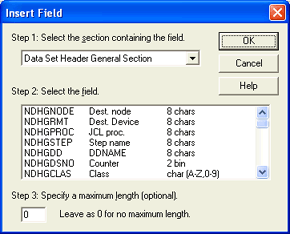
Use this dialog box to insert a field in the banner. You can access this dialog box by clicking Insert Field when you add or modify a banner item.
Click an option you want to learn more about.
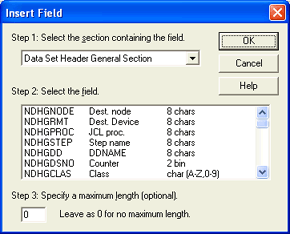
Selects the field section that contains the header or trailer you want to insert.
Selects the header field to insert. Each field displays a description to help you identify the field and a list of the acceptable values.
Specifies a maximum length for the field. To use the maximum length, leave the value set to 0.