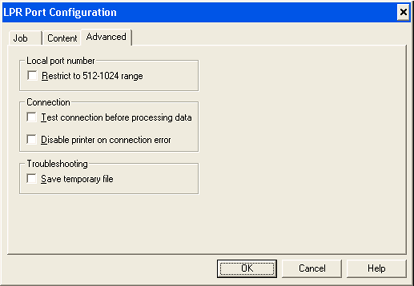
This tab controls the local port number. You can access this tab when you define a printer for printing to a TCP/IP printer.
Click an option you want to learn more about.
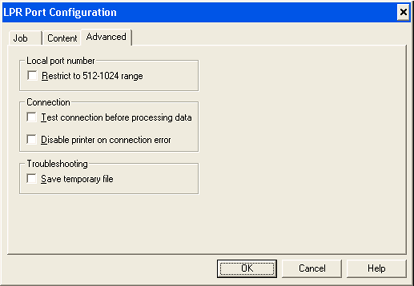
Restrict to 512-1024 range
Select this option if your LPD server requires LPR programs to connect using a port number ranging from 512 to 1024. If your LPD server does not require the port number to fall in this range, we do not recommend selecting this option; the port number will then be selected for you. Most modern LPD servers will work without this restriction.
Test connection before processing data
Select this option to verify the LPD is available before the data is processed. Testing the connection consists of opening a TCP/IP connection, requesting to print to a queue, and then closing the connection before processing the data. If the connection fails, the job is rescheduled.
Disable printer on connection error
When the Bypass the Windows Spooler option is selected on the Advanced Printer Options dialog box, select this option to have LPR printers that experience TCP/IP communication problems put in a Down printer state rather than rescheduling the job.
Save temporary file
Saving the LPR temporary file allows for diagnosing data conversion issues. The temporary file is the actual data transmitted to the LPD. The temporary file is saved in the \\Documents and Settings\UserName\Local Settings\Temp folder and given the name lprxxx.tmp.
We recommend disabling this option after you have saved the necessary temporary files. If the option remains enabled and normal printing continues, it is possible to fill up the hard drive.