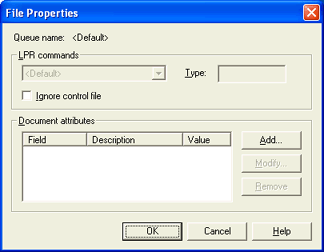
Use this dialog box to assign properties and attributes to LPD files. You can access this dialog box by adding or modifying LPD queue properties on the LPD tab.
Click an option you want to learn more about.
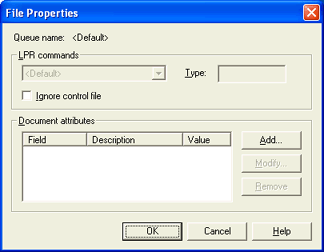
Displays the name of the LPD queue you are configuring.
A UNIX An operating system for workstations developed by AT&T Bell Laboratories that features multiprogramming in a multiuser environment. host expects the LPD file it is receiving to contain one of the LPR control file commands described here. With BHCS, these commands can be defined to represent any type of data that BHCS knows how to receive.
Use the LPR commands list to select the type of file being received from LPR. The most common text-defined LPR command is formatted text (f) and pr format (p). Binary (raw) data is usually defined with verbatim (v).
We recommend configuring a <Default> LPR command. If a file is received that contains a command that is not defined and you do not have a default command, the file will be received as Binary (raw).
|
LPR Command |
Title |
Description |
|
<Default> |
Default |
The default command is used whenever an undefined command is encountered. By default, a <Default> command of Standard ASCII is created for each queue. The default command can be modified, but not removed. |
|
c |
Plot CIF |
CIF (CalTech Intermediate Form) graphics language. |
|
d |
DVI file |
DVI (TeX output). |
|
f |
Formatted text |
Plain text file with page breaks. This is usually set to be received as standard ASCII data. |
|
g |
Plot |
Berkeley UNIX plot library. |
|
l |
Include control chars |
Don't filter control characters. Usually set to be received as standard ASCII data. |
|
n |
Ditroff output |
Device-independent troff (ditroff) output. |
|
p |
pr format |
Heading, page numbers, and pagination added to final output. Usually set to be received as standard ASCII data. |
|
r |
FORTRAN carriage control |
Usually set to be received as ASCII with ASA carriage control. |
|
t |
troff |
Graphics Systems C/A/T protypesetter input. Standard output of the original UNIX "troff" command. |
|
v |
Verbatim |
Usually set to be received as Binary (raw). |
|
x |
Extended |
Allows a label for the type of data, for example, tiff or barr. If you select the x-Extended file type, the Type box becomes available. Type a label in the box. |
Type
The Type box is available only if the x-Extended file type is selected. You can provide a label for the type of data, for example, tiff or barr, by using the Type box.
Ignore control file
The Ignore control file option is available only when the <Default> LPR command is selected. If Ignore control file is selected, then all incoming files are processed according to the <Default> LPR command settings. If Ignore control file is not selected, the file will be processed according to the command specified in the control file (assuming that the specified command is defined).
The options under Document attributes are used to manage a list of fields in the header. LPD sets these fields to specified values before sending a copy of each file to the spool.
Field – Header field selected to be sent with the document.
Description – Description of the header field.
Value – Value defined for the selected header field.
Add button
Sets the value for a header field and add it to the Document attributes list. LPD will set the field to the specified value for each job you send.
Modify button
Changes the selected field's value in the Document attributes list.
Remove button
Deletes the selected field from the Document attributes list. LPD will no longer set the field value.