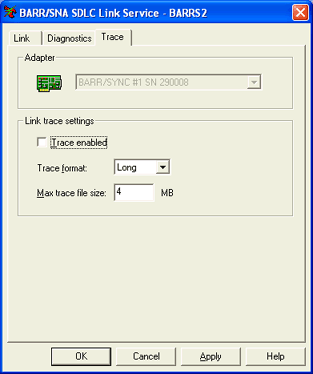
Use this tab to conduct a program trace to send to Barr Technical Support. For BARR/RJE, you can access this tab when you configure SDLC in the RJE Configuration Utility. For BARR/NJE, you can access this tab when you configure SDLC in the NJE Configuration Utility.
Click an option you want to learn more about.
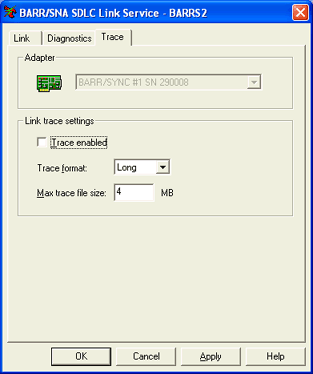
Selects the adapter for which you want to trace communications. You can change the adapter from the Link tab.
Trace enabled
Starts and stops the trace. Selecting this option will start the trace. To stop the trace, clear the check box.
Trace format
Selects the trace format, either long or short.
Long – Conducts a comprehensive trace.
Short – Conducts a basic trace. The records in the trace file will be truncated.
Max trace file size
Specifies the maximum size of the trace file. The default size is 4 MB. By default, the file will be saved in the \\Program Files\Common Files\Barr\Trace folder.