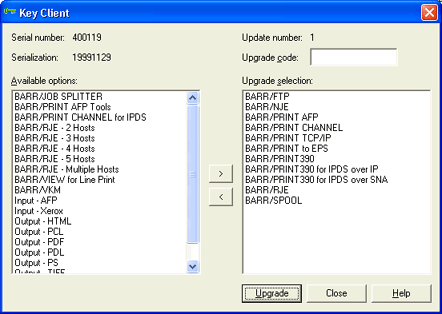
Use the Key Client software to add or remove access to Barr Enterprise Print Server modules. The Key Client software, Sentinel device driver, and hardware key A small device used for software protection that plugs into the computer's input/output port. work together to ensure that only authorized users can access the Barr Enterprise Print Server. Key Client sends a code to the hardware key, which is attached to the parallel port (LPT1, LPT2, or LPT3) or USB port. The key responds by reading out its serial number, which verifies its presence to the program. The software will not work correctly unless the hardware key is installed and Key Client has been initialized for the software options you purchased. To enable additional options, contact a Barr Systems sales representative.
Click the portion of the window you want to learn more about.
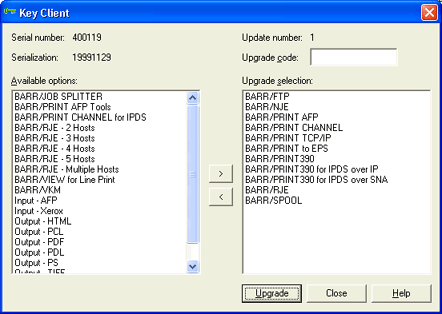
Serial number – Displays the hardware key A small device used for software protection that plugs into the computer's input/output port. serial number.
Serialization – Displays the serialization date.
Update number – Displays the number of times the hardware key has been updated.
Upgrade code – Enables additional options to be accessed. Contact a Barr Systems sales representative to receive an upgrade code.
Lists all of the available software options. The left and right arrows are used to move items between the two lists. See the Using Key Client topic for more information.
Lists all the options currently licensed for use with the hardware key. The left and right arrows are used to move items between the two lists. See the Using Key Client topic for more information.