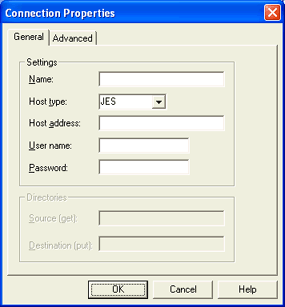
Use this tab when adding or modifying an FTP connection in the FTP Manager. You can access this tab by selecting Connections | Add on the FTP Manager menu bar when creating a new FTP connection. When modifying an existing FTP connection, you can access this tab by selecting Connections | Modify on the FTP Manager menu bar.
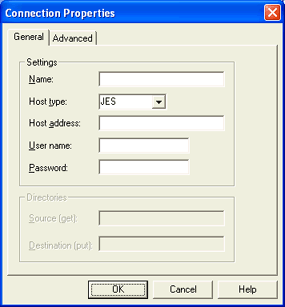
Specify the connection settings. For each connection, the connection name, host type, and host address are required.
Name
Specifies the name for the FTP connection. This is the connection name that will appear in the connection list. The connection name is limited to 8 characters and cannot contain the following characters, \ /:*?<>|.
Host type
Selects the host's connection type. The Host type is Standard or JES. Select Standard if the host is a UNIX system. Select JES if the host is a JES system.
Host address
Specifies the host's address, which must be unique and corresponds directly to the host name. The host address is required and can be an ftp or IP address.
User name
Specifies the user name that will be used when logging on to the host. If the host does not require a user name, you can leave this field blank.
Password
Specifies the user password that will be used when logging on to the host. If the host does not require a user password, you can leave this field blank.
These fields will only be available if Standard is selected as the Host type.
The Source directory and the Destination directory cannot be the same location.
Source (get)
Type the location on the host from which the files will be retrieved when receiving files. You must type the entire path of the folder or the path relative to the FTP user home directory (for example, if your home directory is at \FTP\UserName, you can either specify \FTP\UserName\MySourceFiles or \MySourceFiles).
Destination (put)
Type the location on the host where the files will be placed when sending files. You must type the entire path of the folder or the path relative to the FTP user home directory (for example, if your home directory is at \FTP\UserName, you can either specify \FTP\UserName\MyDestFiles or \MyDestFiles).