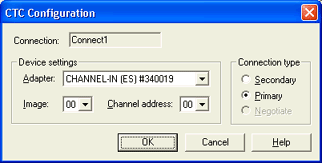
Use this dialog box to configure your CTC connection. You can access this dialog box when you add or modify an NJE connection from the Communications Profile tab. From the Connection Configuration dialog box, next to CTC Configuration, click Modify.
Click an option you want to learn more about.
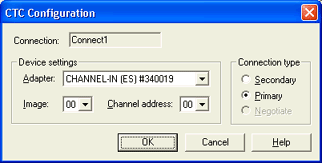
Displays the name of the selected NJE connection.
Adapter
Displays the adapters in a list. The CHANNEL adapters that are currently installed appear in the list.
Image
Displays the image addresses, which is necessary only if ESCON is being used. An image references a logical partition on the host. There are up to 16 different images, hexadecimal '0' to hexadecimal 'F', each with its own subchannels defined. The image and subchannel together define a unique node to a logical partition at the host. The default value is 00.
Channel address
Displays the channel addresses in a list. Each CTC node is associated with a channel address, which must match the subchannel address at the host. If ESCON is being used, the image and subchannel address together specify the unique node at the host. If ESCON is not being used, the subchannel address uniquely identifies the node. You can enter an address in the range from 00 to FF. The default value is 00.
Establishes how the node connection to the mainframe will be made. The default selection is Primary.
This is a request that may or may not be fulfilled. Making a selection will not affect other configurations.